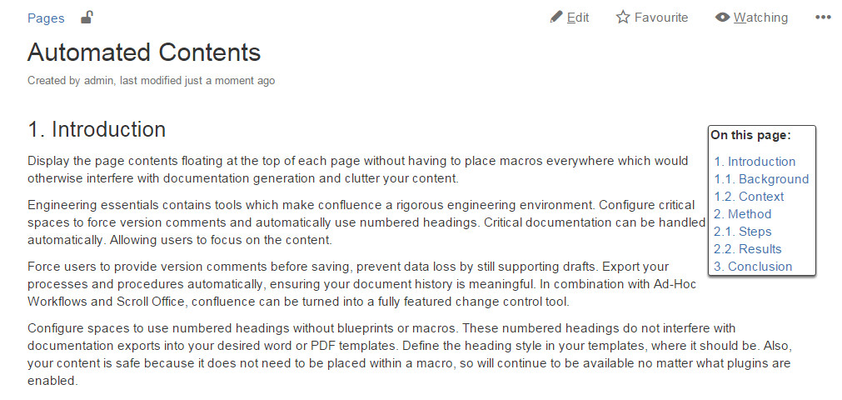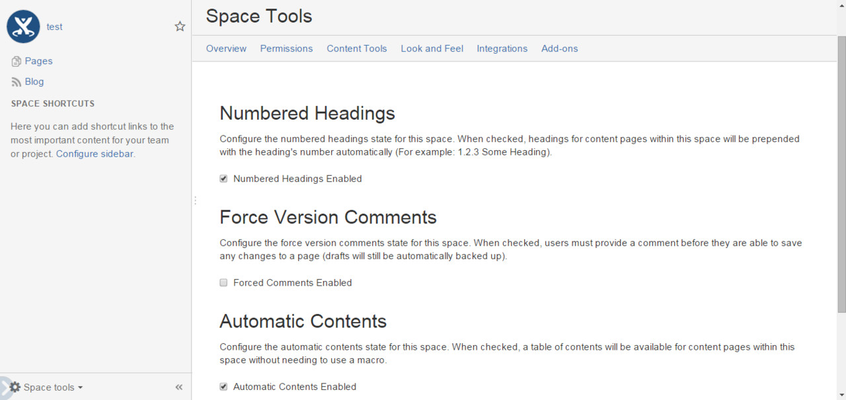Automatic Contents
1. Introduction
Automatic page contents can be configured to so that every page within a space (which has multiple headings) displays an 'On this page' without users needing to do anything at all. This provides consistency to the space and leaves your editors to focus on generating content. With web presentation cleanly taken care of your export templates are free to define the contents and indexing separately into the various formats (word, PDF, etc) where there is usually just one contents at the start of the document and perhaps an index in the back. Also, because your content is not stored inside a macro it will continue to function even without the plugin installed, ensuring your data integrity which ever technology you choose into the future.
This component is part of the Engineering Essentials package.
2. Example
3. Configuration
3.1. Global (Site Wide) Configuration
Within the confluence administration screen on the left hand side menu are the Engineering Essentials pages. Select Automatic Contents, then enable them on a per space basis by checking the checkbox and clicking save.
Then, where a page within the configured space is using heading styles (eg heading 1, heading 2, etc) a contents will automatically be displayed. No special editing or components are required within the pages at all so your existing content will instantly work and have the new contents applied.
Note that as of version 2.2.8, there is no longer a save button, instead updates are made when the settings are changed.
3.2. Space Configuration
Space administrators can configure the automatic contents setting for the confluence space via the 'Space Tools' menu. See the Add-Ons tab, as shown below.